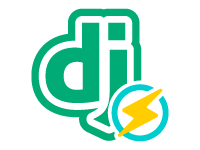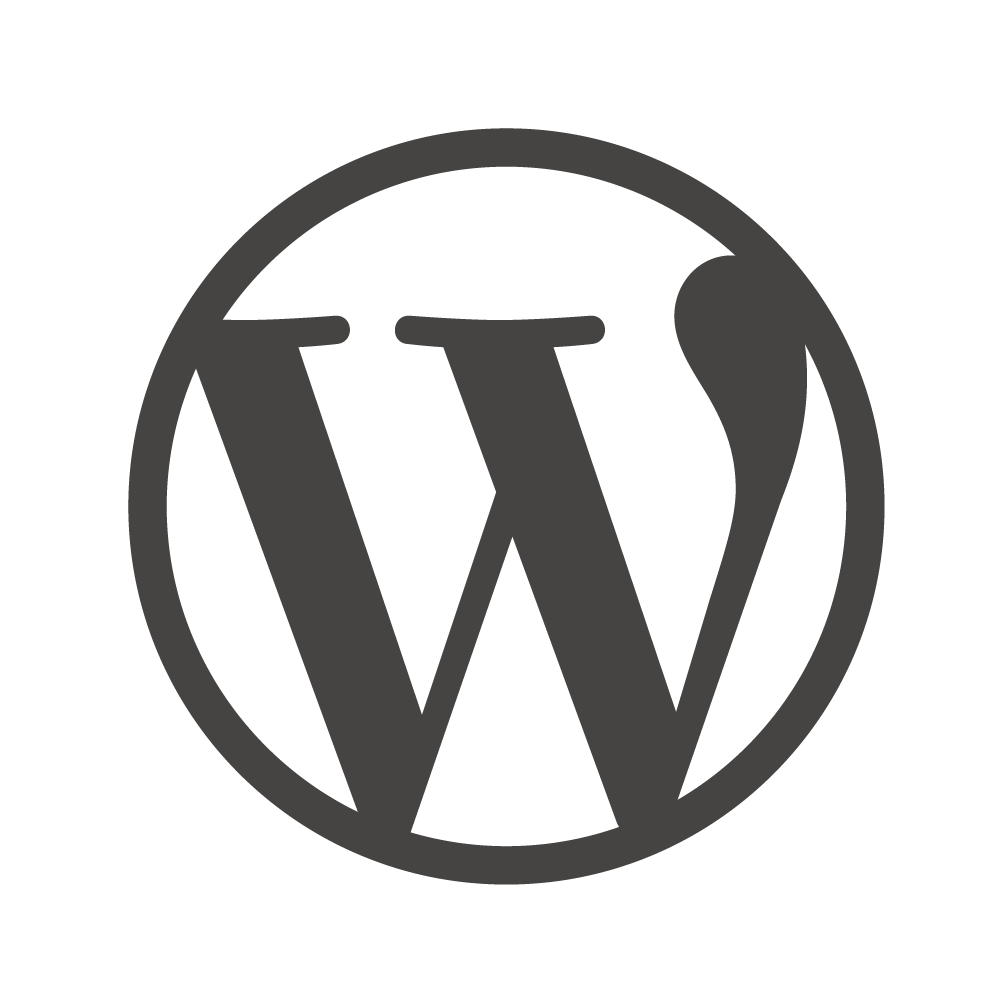Documents
 Product Categories
Product Categories
 OpenLiteSpeed Django
OpenLiteSpeed Django
 Product Categories
Product Categories
 OpenLiteSpeed Django
OpenLiteSpeed Django
OpenLiteSpeed Django
Jun 28, 2024 Virtual Hosts > Context > Add:
Type = App Server
URI = /
Location = /usr/local/lsws/Example/html/demo/
Binary Path = /usr/local/lsws/fcgi-bin/lswsgi
Application Type = WSGI
Startup File = demo/wsgi.py
Environment = PYTHONHOME=/usr/local/lsws/Example/html
/Benchmark Comparison
Use the following command to test from an x-CPU plan server(ab) to an x-CPU plan
server(DOMAIN)
ab -n 100000 -k -H "Accept-Encoding: gzip,deflate" -c 100 http://DOMAIN/
Requests per Second (The larger the number, the better)
Nginx+Gunicorn Openlitespeed
700 1750
How to Access the Installed Software
From a terminal on your local computer, connect to the server as root, like so:
ssh root@use_your_server_ip
Be sure to substitute the server’s public IP address for use_your_server_ip .
Web Server Control Panel Access
Get the WebAdmin admin password:
cat .litespeed_password
Visit https://use_your_server_ip:7080 to access WebAdmin in a browser.
/By default, WebAdmin uses port 7080. To allow access to 7080 from your IP(e.g. 1.2.3.4):
ufw allow from 1.2.3.4 to any port 7080
You can also allow all IPs access to port 7080:
ufw allow 7080
We suggest turning this port off once you''ve �nished setup:
ufw delete allow 7080
Django Administration Page
/Run the following command in the project directory to setup an account and password:
python3 manage.py createsuperuser
Optional Setup
Enable HTTPS
Setting up an SSL certi�cate enables HTTPS on the web server, which secures the traf�c
between the server and the clients connecting to it. Certbot is a free and automated way to set
up SSL certi�cates on a server.
Step 1. Register Domain
To use Certbot, you’ll need a registered domain name and DNS records:
An A record from the domain (e.g., example.com ) to the server’s IP address
An A record from the domain prefaced with www (e.g., www.example.com ) to the server’s IP
address.
Step 2. Add Domain to Listener
Navigate to OpenLiteSpeed Web Server WebAdmin > Listeners, and add Your Domain to
HTTP/HTTPS.
/Step 3. Certbot
Once the DNS records are set up, you can generate the SSL certi�cate. Be sure to substitute the
correct domain name in the following command:
certbot certonly --webroot -w /var/www/html/ -d example.com -d www.exampl
If certi�cate veri�cation is a success, you should �nd your certi�cate �les stored in
/etc/letsencrypt/
Step 4. Set SSL for HTTPS
Navigate to OpenLiteSpeed Web Server WebAdmin > Listeners > SSL, and edit the following
three items:
Private Key File = /etc/letsencrypt/live/example.com/privkey.pem
Certi�cate File = /etc/letsencrypt/live/example.com/fullchain.pem
Chained Certi�cate = Yes
Save and perform a Graceful Restart.
Now your server should support TLS1.1, TLS 1.2, and TLS 1.3.
Step 5. Redirect HTTP to HTTPS
/HTTPS traf�c on port 443 is already allowed through the �rewall. After you set up HTTPS, you
can optionally rewrite all HTTP traf�c to HTTPS.
Add the following rules to OpenLiteSpeed Web Server WebAdmin > Virtual Hosts > Rewrite >
Rewrite Rules
RewriteCond %{SERVER_PORT} 80
RewriteRule ^(.*)$ https://example.com/$1 [R,L]
Method for Uploading Files
You can serve �les from the web server by adding them to the web root using SFTP or other
tools.
Frequently Asked Questions
How do I Reset my Web Server WebAdmin Password?
If you forget your password, you may run the following command to reset it:
/usr/local/lsws/admin/misc/admpass.sh
It will ask for the WebAdmin username, which should be admin . Then, enter your new password.
How do I Create Additional Virtual Hosts?
Manual Setup
By default, OpenLiteSpeed has an example virtual host already created. You can create more
virtual hosts if you like. See Create Virtual Hosts on OpenLiteSpeed.
/How do I Create Additional Apps by Context?
How do I Change the Django Startup File?
If you want to change the default startup �le name from wsgi.py to demo.js , just update the
Context and set Startup File = demo.py .
How do I Create Django with a Virtual Environment?
How do I Fix Permission Issues?
chown -R nobody:nogroup /usr/local/lsws/Example/html/demo
Change /usr/local/lsws/Example/demo to your actual project path
How do I Switch SQLite to PostgreSQL?
If you would prefer to use PostgreSQL instead of the default SQLite 3 database, try the
following steps:
1. Install PostgreSQL:
apt install postgresql postgresql-contrib -y
2. Create the database, user, and password, and apply privileges:
sudo -u postgres psql
CREATE DATABASE demo;
CREATE USER myprojectuser WITH PASSWORD ''password'';
GRANT ALL PRIVILEGES ON DATABASE demo TO myprojectuser;
\q
3. Access the virtual environment by following step 3:
source /usr/local/lsws/Example/html/bin/activate
4. Install PostgreSQL drivers for Python 3:
pip3 install psycopg2-binary
/5. Update the Django project database. Go to the project, and edit the settings.py �le:
cd /usr/local/lsws/Example/html/demo
vi demo/settings.py
Update database section, replacing the following:
DATABASES = {
''default'': {
''ENGINE'': ''django.db.backends.sqlite3'',
''NAME'': os.path.join(BASE_DIR, ''db.sqlite3''),
}
}
with:
DATABASES = {
''default'': {
''ENGINE'': ''django.db.backends.postgresql_psycopg2'',
''NAME'': ''demo'',
''USER'': ''myprojectuser'',
''PASSWORD'': ''password'',
''HOST'': ''localhost'',
''PORT'': '''',
}
}
6. Update/migrate the database:
python3 manage.py makemigrations
python3 manage.py migrate
Verify the database connection with the following command: python3 manage.py shell
>>> from django import db
>>> print(db.connections.databases)
/Output:
{''default'': {''ENGINE'': ''django.db.backends.postgresql_psycopg2'', ''NAME'':
If you have existing data that must be migrated, take a look at this StackOver�ow topic for tips.
Note: Feel free to use the database name, username and password of your choice.
How do I Set Up a Wagtail Project with an Existing Con�g?
Move default "Hello World" demo site from server:
mv /usr/local/lsws/Example/html/demo /tmp
Install Wagtail python package:
pip3 install wagtail
Start a new demo site:
wagtail start demo
Access the project directory:
cd demo
Install the required package:
pip3 install -r requirements.txt
python3 manage.py migrate
Create a static �le folder:
mkdir -p /usr/local/lsws/Example/html/demo/demo/public/static
/Add these two lines to the end of /usr/local/lsws/Example/html/demo/demo/settings/base.py :
STATIC_URL = ''/python/static/''
STATIC_ROOT = ''/usr/local/lsws/Example/html/demo/public/static''
Collect static �les:
python3 manage.py collectstatic
Create superuser for admin page access:
python3 manage.py createsuperuser
Change owner to default LiteSpeed permissions:
chown -R nobody:nogroup /usr/local/lsws/Example/html/demo/
Front page:
Admin page:
/How do I Import my Django Project From Git?
Let''s use pyconbalkan as an example. To import the project, run the following command:
git clone https://github.com/PythonBalkan/pyconbalkan
Install your project''s requirements:
pip3 install -r requirements.txt
Create a .env �le, and the content required by the project. Run migrate:
python3 manage.py migrate
Follow the Set Up Demo Django Project instructions to set up settings.py , collect static �les,
and change owner and context. More info
You should see the following screen:
//">
To view the full page, please visit: OpenLiteSpeed Django Product Userguide