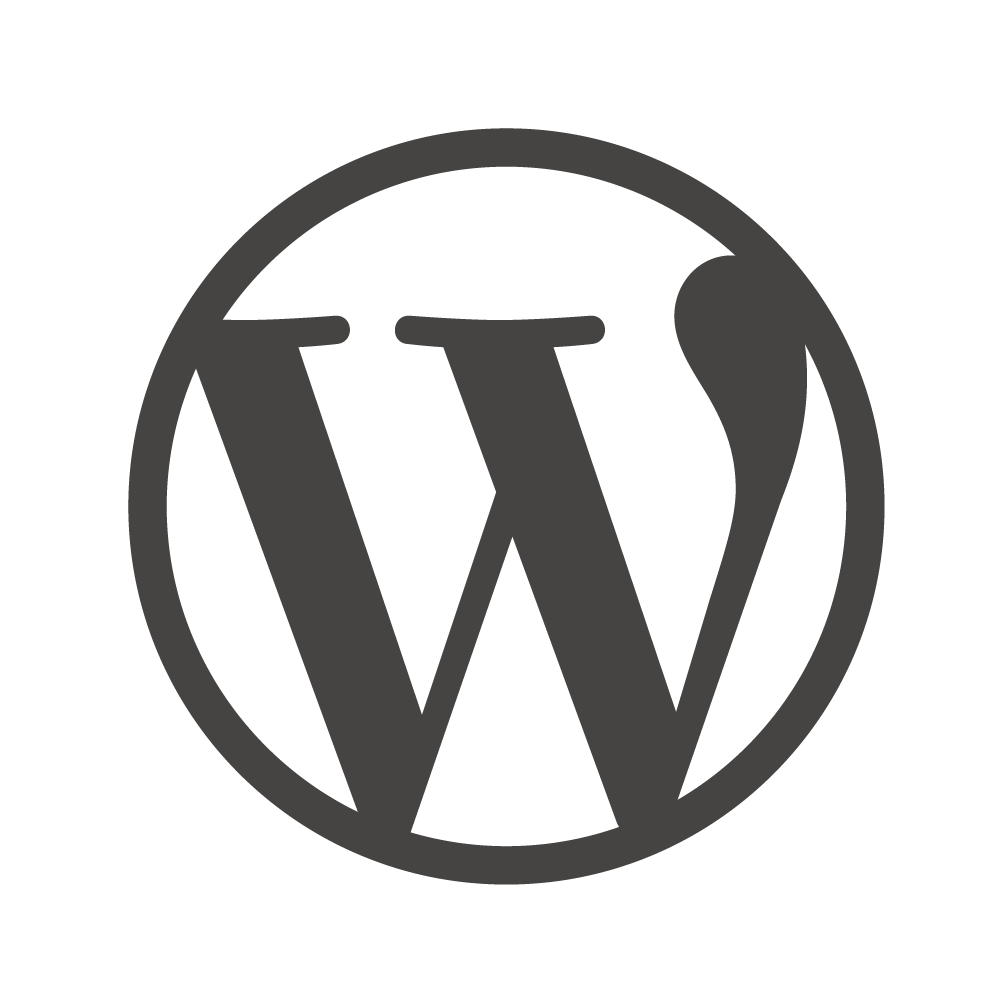Documents
 Product Categories
Product Categories
 OpenDocMan powered by Miri Infotech(LAMP&UBUNTU 16)
OpenDocMan powered by Miri Infotech(LAMP&UBUNTU 16)
 Product Categories
Product Categories
 OpenDocMan powered by Miri Infotech(LAMP&UBUNTU 16)
OpenDocMan powered by Miri Infotech(LAMP&UBUNTU 16)
OpenDocMan powered by Miri Infotech(LAMP&UBUNTU 16)
Jun 28, 2024 replace with the actual IP address of the running instance.
Note: You will get the Instance IP Address as shown in the screenshot below:
Step 2: Hit the public ip on the browser as follows;
public ip/opendocmanClick on create configuration file.Click on next and continue to enter the details as shown below in step 3.
Step 3: Enter the database details as follows:
Database name- opendocman
Username- root
Password- miri
Admin password- miri@123Step 4: Complete the installation and enjoy your applicationStep 5: enter the admin details and enjoy the application.">
To view the full page, please visit: OpenDocMan powered by Miri Infotech(LAMP&UBUNTU 16) Product Userguide