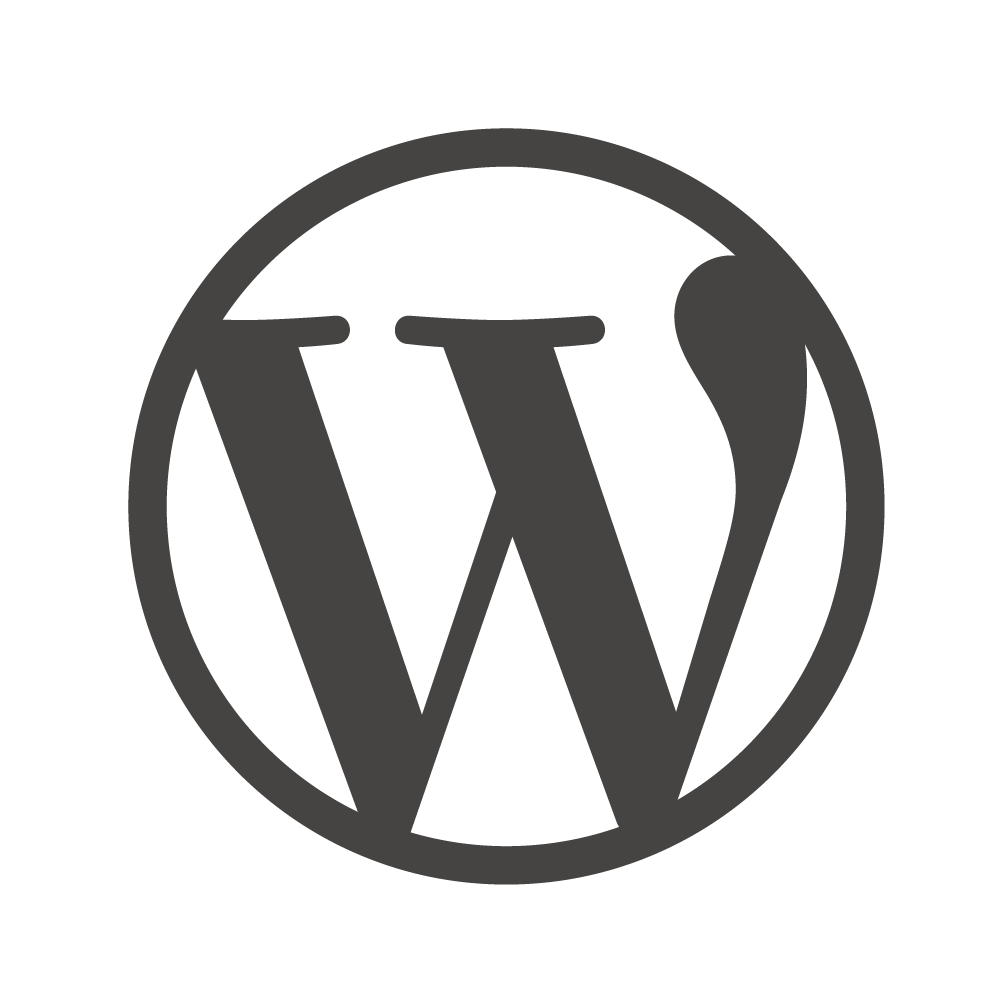Documents
 Product Categories
Product Categories
 CyberPanel
CyberPanel
 Product Categories
Product Categories
 CyberPanel
CyberPanel
CyberPanel
Jun 28, 2024
:8090 The CyberPanel login page will open. /Select the desired interface language and type in your username and password to log in to CyberPanel. By default, your username is admin and you can get your password from: sudo cat .litespeed_password Logging In to phpMyAdmin Connect to phpMyAdmin at the following URL: https://
:8090/phpmyadmin Get the MySQL CyberPanel user password: sudo sed -n 2p .db_password CyberPanel Functionalilty Explained Main Page View Website Page View /ACL for CyberPanel''s Main Functions Functions Admin Reseller User Version Management V User Management V V Website Management V V Package Management V V Database Management V V V DNS Management V V V Email Management V V V FTP Management V V V Backup Management V V SSL Management V V V /Functions Admin Reseller User Server Tuning V Server Status V PHP Extension V Logs V Security V Mail Settings V Manage Services V Plugins V Optional Setup One Click Application Installer - WordPress Create a website with your domain Main > Websites > List Websites > Launch Scroll down to the APPLICATION INSTALLER Click WordPress with LSCache Enter the Information: Blog Title: LS-DEMO Login User: admin Login Password: yourpassword Email: demo@example.com Path: wordpress Installation complete. Visit: http://yourdomain/wordpress /Frequently Asked Questions How do I Migrate Wordpress? Please see Methods for Migrating WordPress. How do I Upgrade from OLS to LSWS Enterprise? Get a license from the LiteSpeed Store Navigate to CyberPanel > Server > Server Status > LiteSpeed Status Enter the serial key and click Switch For more information, please see CyberPanel''s documentation How do I Upgrade CyberPanel? Run following commands with root user/permission, if you do not have direct root access, run command sudo su - �rst. sh <(curl https://raw.githubusercontent.com/usmannasir/cyberpanel/stable/ How do I Reset My CyberPanel Password? Run the following command to reset the admin password: adminPass newpassword Why did my FTP fail to connect? Verify that ports 21 and 40110-40210 are allowed at the network �rewall level. By default, they should already be allowed for each image at the system level. How do I Enable the Crawler Engine with LiteSpeed Enterprise? Enable globally Enable for virtual host individualy //">
To view the full page, please visit:
CyberPanel Product Userguide