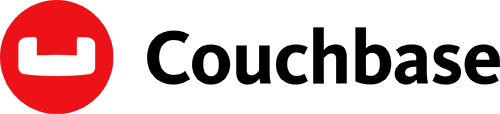Documents
 Product Categories
Product Categories
 Couchbase Server
Couchbase Server
 Product Categories
Product Categories
 Couchbase Server
Couchbase Server
Couchbase Server
Jan 02, 2025
:8091 (For HTTP Access) ○ https://
:18091 (For HTTPS Secure Access) 3. Log in using the default Couchbase admin credentials provided in the product documentation or set up during installation. 6. Configure Couchbase Cluster1. Follow the Couchbase Setup Wizard on the Web Console. 2. Set an Admin Username and Password. 3. Configure the Cluster Name and Memory Quotas for services (Data, Index, Query). 4. Select the services you want to enable (e.g., Data, Index, Query, Analytics). 5. Complete the cluster setup. 7. Test Deployment ● Verify that Couchbase services are running: ○ Data Service ○ Index Service ○ Query Service ● Run a sample query using the Query Workbench on the Web Console. 8. Monitor and Optimize Couchbase Cluster 1. Use the Couchbase Web Console Dashboard for performance monitoring. 2. Check real-time statistics and cluster health. 3. Adjust cluster configurations if needed. 9. Scaling and High Availability 1. To scale horizontally: ○ Add more ECS instances to your Couchbase cluster. ○ Use the Add Server option from the Web Console. 2. Enable Cross-Data Center Replication (XDCR) for global availability. 10. Security Best Practices ● Change default admin credentials after setup. ● Enable Role-Based Access Control (RBAC). ● Enable SSL/TLS encryption for client-server communication. ● Regularly update Couchbase Server to the latest version.11. Backup and Restore ● Configure Backup Policies from the Couchbase Web Console. ● Use cbbackupmgr (Couchbase backup tool) to schedule regular backups. ● Store backups in Alibaba Cloud Object Storage Service (OSS) for durability. 12. Support and Documentation ● For Couchbase-specific issues: Refer to the Couchbase Documentation: https://docs.couchbase.com ● For Alibaba Cloud ECS issues: Contact Alibaba Cloud Support. ● Join community forums for troubleshooting and best practices. 13. Terminate or Unsubscribe 1. If you no longer need the deployment, stop the ECS instance to avoid further billing. 2. Unsubscribe from the Alibaba Cloud Marketplace > My Subscriptions page. 14. Troubleshooting ● Port Access Issue: Ensure firewall/security group rules allow necessary ports. ● Login Issues: Reset admin credentials via CLI on the ECS instance. ● Performance Issues: Monitor resource utilization and scale ECS instances if needed. 15. Additional Resources ● Couchbase Server Documentation: https://docs.couchbase.com ● Alibaba Cloud Marketplace Guide: https://marketplace.alibabacloud.com ● Alibaba Cloud ECS Documentation: https://www.alibabacloud.com/help/ecs">
To view the full page, please visit:
Couchbase Server Product Userguide