Product Highlights
aaPanel is a software that improves the efficiency of managing servers supports more than 100 functions such as one-click LEMP/LNMP/monitor/FTP/database After more than 80 iterations, it is fully functional and safe, and has been approved and installed by millions of users around the world
Product Description
aaPanel is a software that improves the efficiency of managing servers
supports more than 100 functions such as one-click LEMP/LNMP/monitor/FTP/database
After more than 80 iterations, it is fully functional and safe, and has been approved and installed by millions of users around the world
Product Certifications
Product Userguide
Sales area
Available for sale in all countries
宝塔面板针对WordPress镜像定制专属优化规则,对比默认安装性能有3倍以上提升,通过智能检测机器性能,动态调整网站并发,极大提升了WordPress的访问速度,为用户提供了一个全面、高效且易于管理的网站建设和管理解决方案。
1、易于管理:宝塔面板提供了一个直观的图形界面,使得服务器管理变得简单易懂,即使是没有技术背景的用户也能轻松上手。通过宝塔面板,用户可以轻松安装、配置和管理WordPress,无需手动编辑配置文件或使用命令行。
2、安全性增强:宝塔面板提供了多种安全功能,如防火墙配置、SSL证书管理、定期备份等,这些都可以帮助保护WordPress网站免受攻击。WordPress的安全插件也可以通过宝塔面板轻松安装和管理,进一步增强网站的安全性。
3、性能优化:宝塔面板允许用户轻松监控服务器资源使用情况,如CPU、内存和磁盘空间,帮助用户及时发现并解决性能瓶颈。宝塔面板还提供了缓存插件的一键安装,可以显著提高WordPress网站的加载速度。
4、备份与恢复:宝塔面板支持定期自动备份WordPress网站的数据和文件,确保在出现问题时可以快速恢复。用户可以设置备份计划,选择备份频率和存储位置,实现数据的安全管理。
5、多站点支持:宝塔面板可以轻松管理多个WordPress站点,用户可以在同一个面板下管理所有站点,提高效率等等
Baota Panel customizes exclusive optimization rules for WordPress images, with a performance improvement of more than three times compared to the default installation. By intelligently detecting machine performance and dynamically adjusting website concurrency, it greatly improves WordPress access speed, providing users with a comprehensive, efficient, and easy to manage website construction and management solution.
1. Easy to manage: The Pagoda panel provides an intuitive graphical interface, making server management simple and easy to understand, even for users without technical background. Through the Pagoda Panel, users can easily install, configure, and manage WordPress without manually editing configuration files or using the command line.
2.Security Enhancement: The Pagoda Panel provides various security features such as firewall configuration, SSL certificate management, regular backups, etc., all of which can help protect WordPress websites from attacks. WordPress security plugins can also be easily installed and managed through the Pagoda panel, further enhancing website security.
3. Performance optimization: The Pagoda panel allows users to easily monitor server resource usage, such as CPU, memory, and disk space, helping users discover and solve performance bottlenecks in a timely manner. The Baota panel also provides one click installation of caching plugins, which can significantly improve the loading speed of WordPress websites.
4. Backup and Recovery: The Pagoda Panel supports regular automatic backup of WordPress website data and files, ensuring quick recovery in case of any issues. Users can set backup plans, choose backup frequency and storage location, and achieve data security management.
5. Multi site support: The Pagoda panel can easily manage multiple WordPress sites, allowing users to manage all sites under the same panel, improving efficiency, and more.
Version information:
1. System: Alibaba Cloud Linux 3.2104 LTS 64 bit
2. Pagoda panel version: 9.6.0 official version
3. WordPress versions: 6.7.1, 6.7.2, automatically update to the latest version
4. Nginx 1.26 (default), supports switching to other versions
5. MariaDB 10.5(default), supports switching to other versions
6. PHP8.0 (default), supports switching to other versions
7. Installed extensions: opcache, intl, xl
Usage steps:
Step 1: Alibaba Cloud Security Group releases port 8888. If FTP is required, ports 20, 2130000-40000 also need to be released
Port Release Tutorial:https://www.bt.cn/bbs/thread-2897-1-1.html
Step 2: Obtain the panel management password
1.Login to remote server, tutorial:https://help.aliyun.com/document_detail/25433.html
2. Enter the command to obtain the default password: bt 14
3. After entering, press enter to obtain the login password
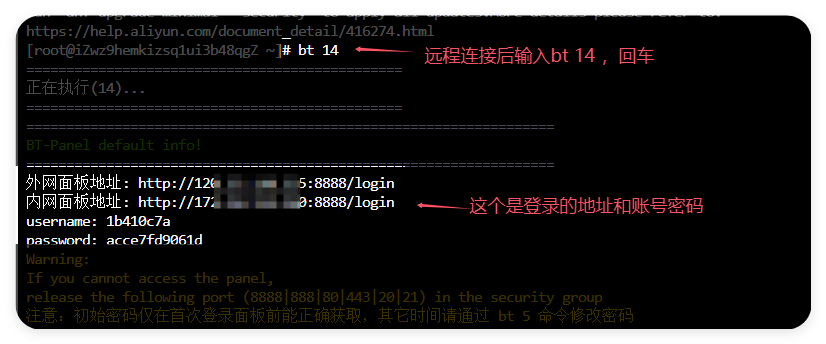
Step 3: Login Panel
1. Open the panel management page through http://server external IP: 8888/login, such as: http://192.168.0.1:8888/login
2. Enter the management account password to log in to the panel
3. Bind the Baota account
Step 4: Security Settings
1. Go to the "Panel Settings" page to modify the default account password for the panel
Step 5: Visit WordPress website
1. Enter sudo cat/root/applications_auth to obtain the default WordPress account password, and log in to WordPress

2. Log in to the WordPress address to access the backend (192. *. *. 210 is the server IP)
http://192. *. *.210:80/wp-login.php

3. Front end access link (192. *. *. 210 is the server IP)
http://192. *. *.210:80/
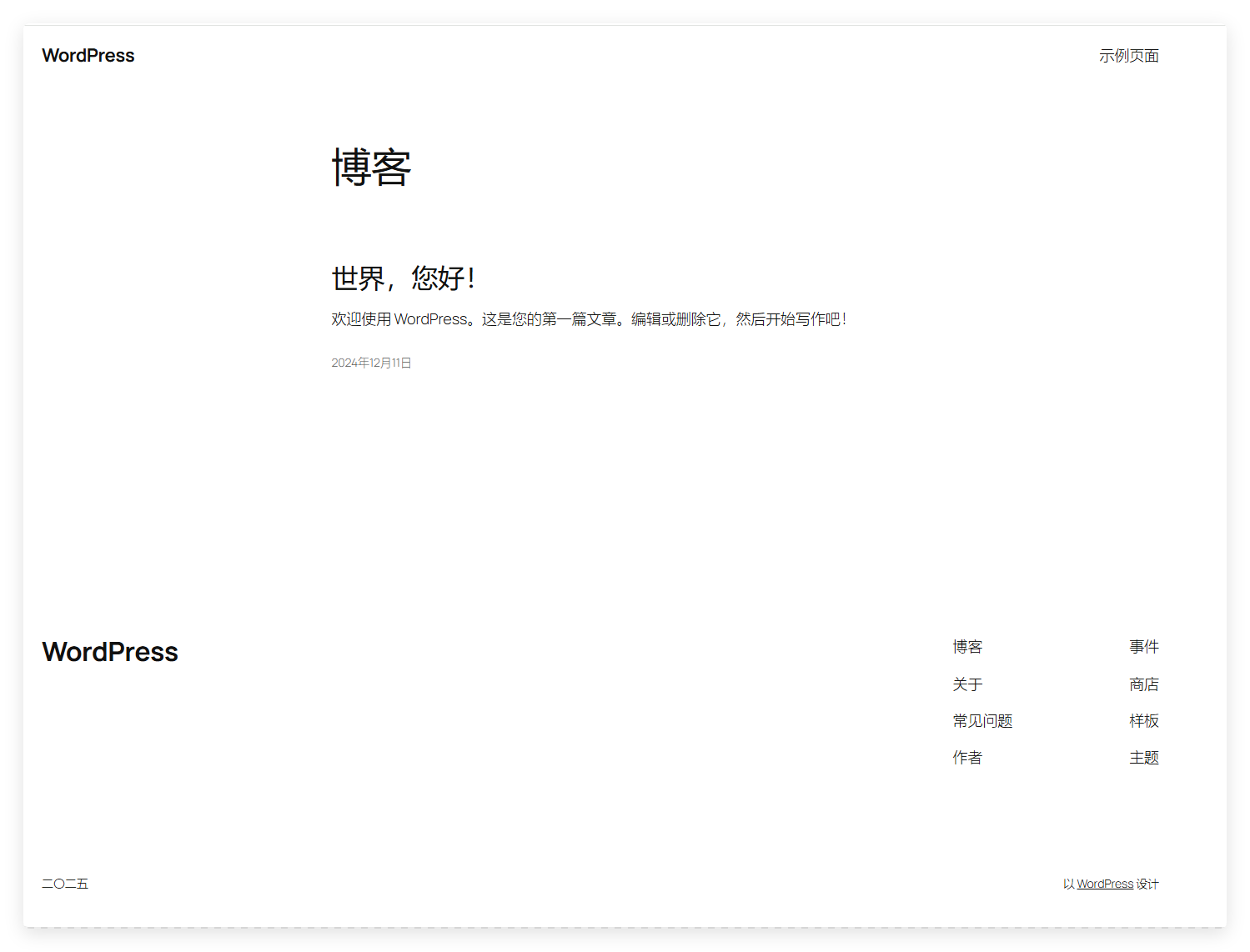
4. Open website settings and add domain name
5. Click on the domain name to open the WordPress website
6. You can modify the website display name in the website list
CLICK HERE to view the detailed user guide for more information. For more information about the product, please visit the Product Page. Explore Guangdong Baota Safety Technology Co., Ltd.'s Store
Visit Guangdong Baota Safety Technology Co., Ltd.'s shop to find a range of tailored products that can enhance your experience and meet your needs.
Explore Guangdong Baota Safety Technology Co., Ltd.'s Store
Visit Guangdong Baota Safety Technology Co., Ltd.'s shop to find a range of tailored products that can enhance your experience and meet your needs.



