Websoft9 is a Self-Hosting platform (Lite PaaS/ Linux Panel) that can deploy multiple applications in your own cloud infrastructure. It brings the extremely simple user experience of deploying an application with just a few clicks into a cloud provider of your choice.
● Docker-based, easy to deploy and upgrade
● Control panel for installing and managing multiple applications on a single instance
● One-click deployment of over 300 template applications from the console
Related applications: .NET SDK, ActiveMQ, Activepieces, AITable, Akaunting, Alfresco, Ansible, AnythingLLM, Apache Airflow, Apache Answer, Apache HTTP Server, Apache Kafka, Apache ZooKeeper, APEX, Appsmith, ArangoDB, aria2, Automatisch, AWX, Azimutt, Big-AGI, Bitwarden, BookStack, Browserless, Budibase, Bytebase, Caddy, Cal.com, chat2DB, Chatwoot, Chroma, Chronograf, ClamAV, ClickHouse, CloudBeaver, Cloudreve, code-server, Collabora Online Development Edition, Comentario, CommaFeed, Consul, CoreDNS, Couchbase, CouchDB, CrowdSec, Dashy, ddns-go, Dgraph, Dify, Directus, Discourse, Discuz, Docker, Docker registry, DocuSeal, Dolibarr, draw.io, Drupal, Duplicati, Eclipse Mosquitto, Elastic Kibana, Elastic Logstash, Elasticsearch, EMQX, ERPNext, EspoCRM, Excalidraw, FilePizza, Firecrawl, Flowise, Focalboard, Formbricks, FreshRSS, frp, Ghost, Gitea, GitLab, Gitness, Gladys, Glance, Go, GoCD, Gogs, Gopeed, Gotify, GPT4Free, Grafana, Graphite, Graylog Open, HAProxy, HashiCorp Vault, HeyForm, Home Assistant, Huginn, HumHub, Immich , InfluxDB, Jellyfin, Jenkins, Jetty, Jihu GitLab, Jitsi Meet, Joomla, JupyterHub, Kasmweb, Kaspersky, Kavita, Keila, Kener, Kestra, Keycloak, Kill Bill, Knowage, Kodbox, Koishi, Komga, Kong Gateway (OSS), Langflow, LibreChat, Linkwarden, listmonk, LobeChat, Mage, Magento, ManageIQ, MariaDB, MATLAB, Matomo Analytics, Mattermost, Mautic, Maven, MediaWiki, memcached, Metabase, Milvus, MinIO, Mixpost, MLflow, MongoDB, MongoDB Compass, Moodle, MQTTX, MySQL, MySQL Workbench, n8n, Navidrome, Neo4j, Netdata, Next Terminal, NextChat, Nextcloud Hub, Nexterm, NGINX, Nocobase, NocoDB, Node-RED, Node.js, NodeBB, nopCommerce, Odoo, Ollama, One API, ONLYOFFICE Docs, ONLYOFFICE Workspace, Open WebUI, openGauss, OpenHands, OpenJDK, OpenProject, OpenSearch, Oracle Database, OwnCloud, Palworld, Paperless-ngx, Passbolt, Penpot, pgAdmin, PhotoPrism, PHP, PHP-FPM-APACHE, PHP-FPM-NGINX, phpMyAdmin, Plausible, PMM, PocketBase, Portainer, Portkey, PostgreSQL, PostgREST, Prestashop, Prometheus, Pydio Cells, Python, RabbitMQ, Rancher, Rclone, Redash, Redis, RedisInsight, Redmine, Redpanda Console, RethinkDB, Rocket.Chat, RocketMQ, Ruby, Rundeck, RustDesk , SCM-Manager, Scratch, screego, Seafile, Selenium, Semaphore UI, Snapdrop, Snipe-IT, SonarQube, Sonatype Nexus Repository, SQL Server Express, SRS, SSCMS, Stirling PDF, Strapi, SuiteCRM, Supabase, SuperSet, Syncthing, TeamCity, Teleport, TensorFlow, ThingsBoard, Tiny Tiny RSS, Tinyproxy, Tomcat, Tomee, Tooljet, Traefik Proxy, Trivy, Twenty, Typesense, Typo3, Umami, Unleash, Uptime Kuma, Varnish, Vaultwarden, Web-Check, Wiki.js, WordPress, XWiki, YouTrack, Zabbix, Zammad, Zentao, ZeroTier, ZITADEL, Zulip and others you may need.
Websoft9 is a lightweight, self-hosting PaaS that allows you to deploy multiple applications on your own cloud infrastructure. It employs a GitOps approach and includes an integrated app store that supports one-click deployment of over 200 template applications, as well as the ability to deploy custom applications. Users have complete autonomy, ensuring that applications can be easily configured and continuously deployed even after they are live. Additionally, the web-based interface allows users to effortlessly perform tasks such as domain binding, HTTPS setup, access control, and status monitoring.
Included Components
Websoft9 Apps Hosting Platform V2.2.2(Enterprise)on Ubuntu 24.04
Intellectual Property Statement
The stack of this offer includes a wide range copies of open source and free software, but the Copyrights, Patents and Trademarks are legal protections for original owner.
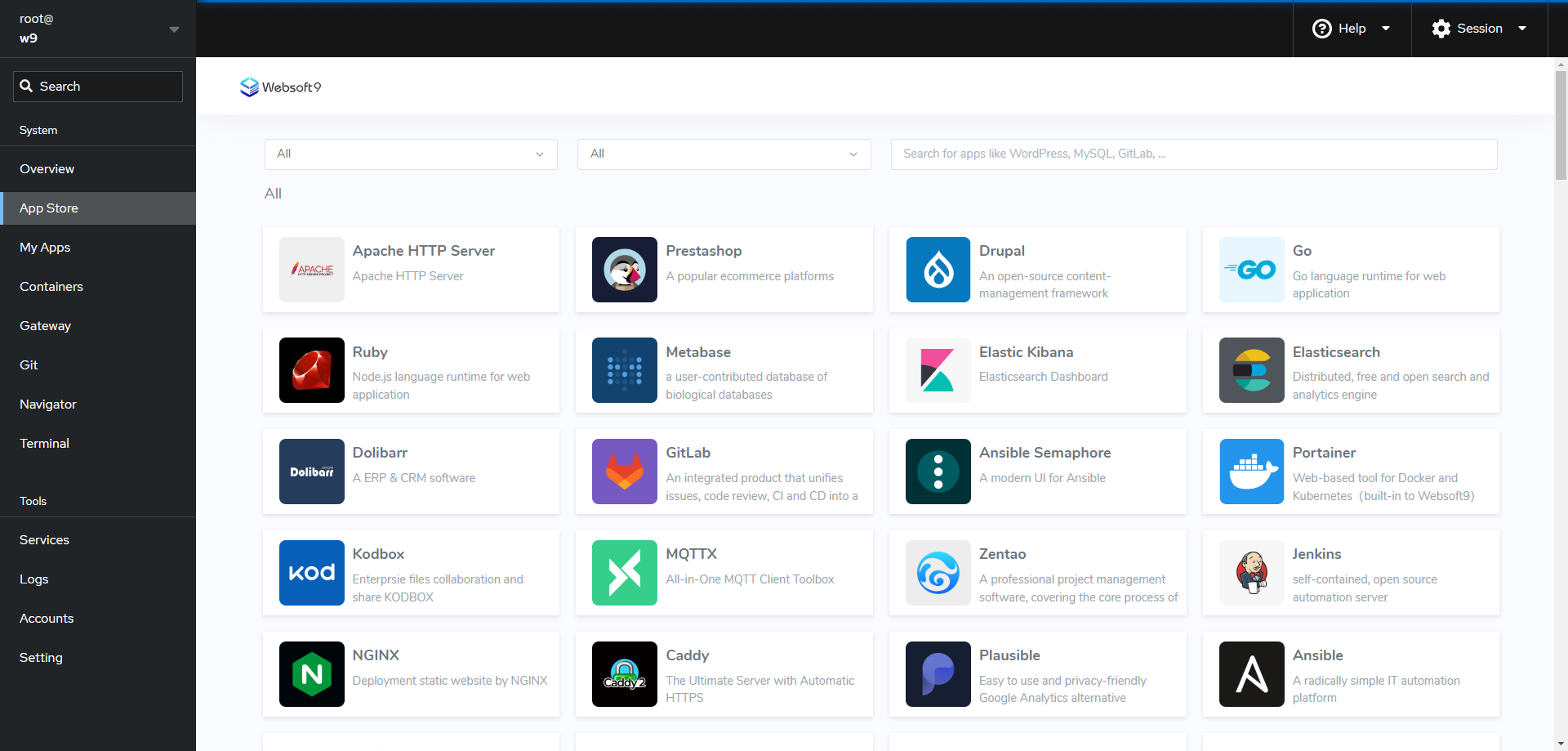
Use Cases
Management, Application Hosting, Monitoring, Maintenance
Usage Instuctions
Once the instance is running, enter the public DNS:9000 provided by Alibabacloud into your browser. You will then see the Websoft9 Console. And refer to the following steps to get started:
1. Connect your ECS and set password by command 'sudo passwd' for your user
2. Use your ECS username and password to log in Websoft9 Console.
3. Go to the "App Store" in the Websoft9 Console and install the application which you selected with a one-click.
4. Once installation is complete, go to "My Apps" to get the port, access url and credentials of the application.
EC2 requirements:
CPU no less than 2 core, Memory no less than 4G
 Explore Websoft9's Store
Visit Websoft9's shop to find a range of tailored products that can enhance your experience and meet your needs.
Explore Websoft9's Store
Visit Websoft9's shop to find a range of tailored products that can enhance your experience and meet your needs.



