HAND Global Solutions (HAND) is a leading Enterprise IT Solutions Service Provider, committed to provide enterprise with holistic, stable, agile, integrated, one-stop digital transformation with SaaS(Software as a Service) and platform solution.
HAND's service scope has expanded to the overall enterprise information application, SaaS, consulting, implementation and technical support services.
The service implement duration will depend on the customer detail requirements and database size.
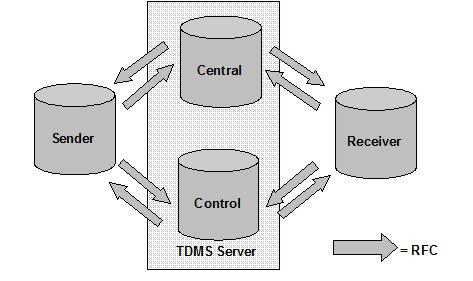
(Image Source: SAP)
Sender System
Supplies data to the non-production system, which you want to set up using SAP TDMS. The sender system is usually a production system.
However, if you do not want to have any impact on the performance of the production system during a TDMS run, you can use a recent copy of the production system. You can create the copy by using the snapshot technology method or a full system copy
Receiver System
The target system in the SAP TDMS data migration process.
Prerequisites:
You have ensured the following settings:
The receiver system is on the same release as that of the sender system.
The repository objects are identical to those in the sender system.
The TDMS Server
The TDMS Server includes the following:
Control System
All TDMS-specific settings and Customizing are stored in the control system. The control system triggers the TDMS activities in the process tree.
Central System: The backend processing for data migration takes place in the central system.
Analyze the process of test data creation in your various systems and the types of data you require in the test system.
Test data can be created using one of the following methods:
- Developers create unit test data in development systems. These systems typically do not contain production-like data.
- Test systems are created as recent copies of production systems, usually with the help of a full system copy or a client copy.
Data scrambling in SAP TDMS is designed to protect confidential and sensitive data from unauthorized users by making the data anonymous in the non-production system.
To-Be Situation with SAP TDMS
Scenario A: Simple System Landscape
In a simple system landscape, you can use either the quality assurance system or the development system of the receiver system.
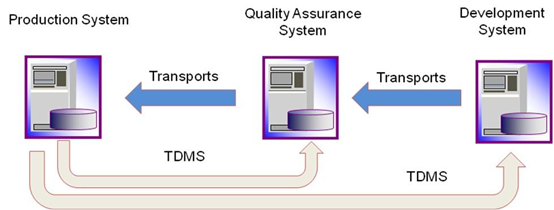
(Image Source: SAP)
Scenario B: More Complex System Landscapes
In more complex system landscapes, a master system can serve as a source for multiple TDMS runs involving the training system, quality assurance system, or development system. The master system can be created using snapshot technology, system copy, or a system restore from the production system.
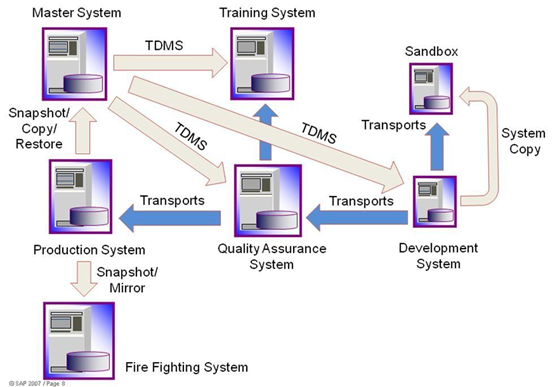
(Image Source: SAP)
HAND offer below three SAP TDMS implementation scenarios:
Scenarios 1: Time-Based Reduction
Overview: You want to slice the data in the production system based on time and migrate the relevant data to the non-production system.
In addition, you want to ensure that the data migration is carried out consistently across all functional areas and organizational units.
The following migration solutions are available for this migration requirement:
Time-Based Reduction for SAP ERP
Scenarios 2: Company Code and Time-Based Reduction
You want to slice the data in the production system based on time and company code and migrate the relevant data to the non-production system.
In addition, you want to ensure that the data migration is carried out consistently across all functional areas and organizational units.
The Company Code and Time-Based Reduction for SAP ERP migration solution is available for this migration requirement.
Scenarios 3: System Shell Creation
You want to create a fresh test system, or you want to create a lean test system using SAP TDMS, but your current test system does not have a repository identical to that of the production system.
The following migration solutions are available for this migration requirement:
Shell Creation for SAP ERP
(Note)Currently, SAP TDMS 4.0 Shell Creation cannot be carried out with the Sybase ASE database.
 Explore Hand Global Solutions Pte. Ltd.'s Store
Visit Hand Global Solutions Pte. Ltd.'s shop to find a range of tailored products that can enhance your experience and meet your needs.
Explore Hand Global Solutions Pte. Ltd.'s Store
Visit Hand Global Solutions Pte. Ltd.'s shop to find a range of tailored products that can enhance your experience and meet your needs.



