HAND Global Solutions (HAND) is a leading Enterprise IT Solutions Service Provider, committed to provide enterprise with holistic, stable, agile, integrated, one-stop digital transformation with SaaS(Software as a Service) and platform solution.
HAND's service scope has expanded to the overall enterprise information application, SaaS, consulting, implementation and technical support services.
The service implementation duration will depend on the customer detail requirements and database size.
Homogeneous System Copy
When a homogeneous system copy is performed, the target SAP system is installed on the same operating system and the same database system as the source SAP system.
The contents of the database are copied from the source to the target system.
The target system installation consists of both the target database and target instance/application server installations.
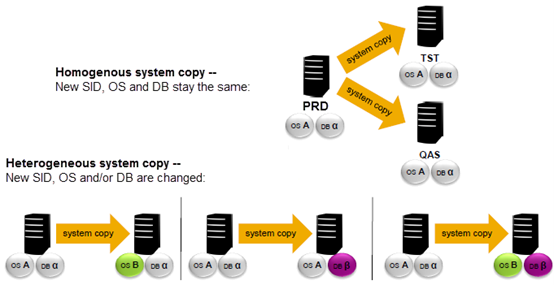
(Image Source: SAP)
Definition
Move / Copy an SAP system with the below conditions:
- Move / Copy between same Operating System and Database Platform (i.e., SUSE Linux 15 SP2/SAP HANA 2.00.058 to SUSE Linux 15 SP2/SAP HANA 2.00.058 (or) AIX/DB2 to AIX/DB2).
- Hardware Architecture is same or is a certified successor (i.e., I386 to I386 (or) x64 to x64)
Methods
There are broadly two different methods available to perform a homogeneous system copy for an SAP system as listed below:
- Copy using Database Tools (i.e., BACKUP and RESTORE)
- Copy using tools provided by SAP
Copy using Database Tools
"Backup and Restore" is the most preferred and recommended method when using database tools to perform the system copy.
In this case, the complete setup of database related files will be backed up a guide to help HAND understand various system copy methods available in your SAP environment from source and will be restored into target.
The time taken to complete the system copy is generally based on the speed of Backup / Restore in each environment.
Copy using tools provided by SAP
Software Provisioning Manager is the successor of the product- and release-specific delivery of provisioning tools, such as “SAPinst”.
Software Provisioning Manager is the prime system copy tool used to copy the system from one to other, in this case, the whole database will be exported in the form of compressed files and will be imported into target.
The time taken to perform a system copy in this method is based on the database size, downtime reduction techniques, hardware capacity (source and target), transfer method (i.e., ftp, DVD, Network, etc.,) and various other factors.
The most important advantage of this type of system copy is that during the export, the complete database will be defragmented/reorganized which will result in reduced database size in the target environment (especially when you have regular archiving done in the source system).
The target system installation consists of both the target database and target instance/application server installations.
The added benefit of using HAND Homogeneous System Copy Service
Rich experienced in SAP system copy practical execution.
Provide recommendations for continuous improvement as a part of the output.
CLICK HERE to view the detailed user guide for more information. For more information about the product, please visit the Product Page.
 Explore Hand Global Solutions Pte. Ltd.'s Store
Visit Hand Global Solutions Pte. Ltd.'s shop to find a range of tailored products that can enhance your experience and meet your needs.
Explore Hand Global Solutions Pte. Ltd.'s Store
Visit Hand Global Solutions Pte. Ltd.'s shop to find a range of tailored products that can enhance your experience and meet your needs.



